 As you attend conferences that have vendor display areas, pay attention to how many incident management software vendors claim to have programs that can “develop situational awareness” in first responders. This claim is often founded on the belief that as the software is able to capture, assemble and display layers and layers of data that, somehow, situational awareness will be improved.
As you attend conferences that have vendor display areas, pay attention to how many incident management software vendors claim to have programs that can “develop situational awareness” in first responders. This claim is often founded on the belief that as the software is able to capture, assemble and display layers and layers of data that, somehow, situational awareness will be improved.
Most of this software was developed for one purpose only. Profit. And it’s marketing in ways that sound appealing. Every responder wants to be able to develop and maintain strong situational awareness, especially while operating under stressful, time-compressed changing conditions. So, any software that claims to make that process easier is going to have a market.
The art of the sale
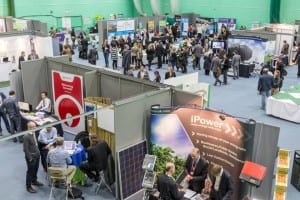 The trade show floor can be an interesting place, especially if you pay very close attention to the carefully crafted marketing messages being spewed by polished sales people. Their spiels are well-written and well-rehearsed. They know all the right trigger words to get your attention and to make you feel their product can ease your pain. They have to be good at their craft. If they’re not, it won’t take long for them to starve out of the business.
The trade show floor can be an interesting place, especially if you pay very close attention to the carefully crafted marketing messages being spewed by polished sales people. Their spiels are well-written and well-rehearsed. They know all the right trigger words to get your attention and to make you feel their product can ease your pain. They have to be good at their craft. If they’re not, it won’t take long for them to starve out of the business.
It is a simple question
The next time you find yourself in the presence of a software vendor who claims their product develops situational awareness, start the conversation by asking them for a definition of situational awareness. I did this once at a conference in Florida. I am completely confident the salesman did not know who I was or my background. When I asked him “what is situational awareness?” he looked at me like I was an idiot.
He never answered my question. Instead the began a long diatribe about the features of his software and all the “layers” of data I could have ready access to with just the click of the mouse or, for an additional fee, I could have a touch-screen. He walked me through a fire simulation scenario and showed me how I could access every conceivable piece of information I could ever want about the building, the occupants, water supplies, adjoining buildings, terrain, traffic conditions, the location of railroad tracks and I think it even had coffee shops mapped in case I needed a latte. By the time he got done showing me all the features I nearly had a headache.
And when he was done, I kindly reminded him that he’d not answered my question: “what is situational awareness?” He turned back to the software and started explaining the features to me again as if I had not heard him the first time and needed to hear it a second time. This time I stopped him and informed him I understood the features of the software. All I wanted to know is how his company defined situational awareness and then, once I had that definition, I’d like to know how his software creates situational awareness.
I got a blank stare. Then I walked away. My suspicions were confirmed. He knew the software and he knew the spiel. But he didn’t know thing one about what situational awareness is or how his product “creates” it.
What is situational awareness?
Situational awareness is developed in the mind of an individual. If the situational awareness is aligned among various individuals (i.e., the same understanding of what is happening) then teams can have “shared” situational awareness. But even shared situational awareness is developed and maintained in the minds of individuals.
 Situational awareness is an individual’s ability to perceive (using sensory input) what is happening in the environment around him or her; then to understand (or comprehend) the meaning of the information that is perceived; then to make predictions about future events in time to avoid bad outcomes.
Situational awareness is an individual’s ability to perceive (using sensory input) what is happening in the environment around him or her; then to understand (or comprehend) the meaning of the information that is perceived; then to make predictions about future events in time to avoid bad outcomes.
The good and bad of software
Software is just a tool to gather, assemble and display information. It cannot “create” situational awareness. It can offer the user easier access to information via visual (and in some cases auditory) inputs. The characteristics of the data presented by the software can be an asset or a liability on situational awareness. Here are nine considerations when evaluating incident management software:
1. The volume of information available and presented
When you are operating under stress with changing conditions, quick access to information can improve situational awareness IF the information is the right information in the right amount.
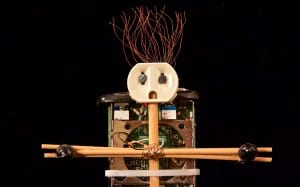 The downside of software is it can give you ready access to too much information. When operating under stress volumes of information is not your friend, it’s your enemy. Too much information does not improve the speed or quality of decisions. In fact, it can significantly reduce the speed and quality of decision making.
The downside of software is it can give you ready access to too much information. When operating under stress volumes of information is not your friend, it’s your enemy. Too much information does not improve the speed or quality of decisions. In fact, it can significantly reduce the speed and quality of decision making.
2. How readily accessible the information is.
The speed and ease of access to information is very important. If access to the information is not easy (and intuitive), the user can become frustrated if it takes too much time to search and sort though information.
3. Ease of navigation through the layers of the software.
When you need to access information via a software application you are going to have to go “heads down” on the software. As you are “heads down” you will not be looking at the incident. The more difficult it is to navigate the platform, the more time the user is going to spend “heads down” on the technology. While “heads down”, the user of the software will not be watching the incident and important clues and cues can be missed.
4. Visual representation of the data.
The visual representation of the data can bring clarity to the end user or it can bring great confusion to the end-user. Most software developers I know live in a world of their own (usually in rooms with no windows). What a software developer thinks is visually appealing and clear to understand can be very confusing to an end-user. Simply because a software developer can make the data on a screen look very cool, it doesn’t mean that under stress that information will be easy for the end user to digest.
5. The complexity of the information
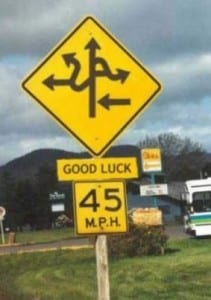 Under stress it can be very difficult to understand the meaning of complex and detailed information. If the information being presented on the screen is complex, or if it is detailed, it can be extremely difficult to sort it out and extract what you really need to know.
Under stress it can be very difficult to understand the meaning of complex and detailed information. If the information being presented on the screen is complex, or if it is detailed, it can be extremely difficult to sort it out and extract what you really need to know.
If the software displays complex information or detailed information, it can cause the user to concentrate so hard on making sense of the information that audible processing can actually shut down. If this happens, you’ll no longer comprehend the meaning of incoming information.
6. Data presentation features
Your ability to process and understand the meaning of the written information can be impacted by a variety of presentation features. The font style, text size, text spacing and line spacing can impact your ability to read the content, especially when you are under stress.
Colors are also important. This includes the color of the fonts, color of boxes and color of screen backgrounds. Some colors are easier to see and process. Some colors can have intuitive meanings (e.g., Red: Hot, important or stop).
Software developers can use animations, sounds and flashing lights to draw attention to important information. However, these features can be very annoying as well, to the end user. The distractors can also draw the user’s attention away from other important information (either on the screen or not on the screen).
7. Getting consumed in the technology
It can be very easy to get caught up in all the information accessible on a software platform. For example, I recently heard a guy share a story about his use of the Pinterest application. He signed in to the app with the goal of learning how to fix his clogged kitchen drain. Two hours later he was learning how to birth a giraffe.
Simply because the data on the software is interesting and accessible, doesn’t mean it’s important to the critical decisions pending. It can be very easy to lose track of time and spend too much time reading.
8. Terminology used in the software
The terminology used in the software may be confusing to the end user. Even if the software uses terminology that is universal to the industry, it doesn’t mean they are the terms used in your specific organization.
9. Sharing attention
 When you intensely give your attention to visual information, it can impact your ability to comprehend what you are hearing. Conversely, when you intensely give your attention to audible information, it can impact your ability to comprehend visual information.
When you intensely give your attention to visual information, it can impact your ability to comprehend what you are hearing. Conversely, when you intensely give your attention to audible information, it can impact your ability to comprehend visual information.
Here are a couple of easy examples to demonstrate how we manage the processing of information. When you are operating in an environment where there is a lot of audible information to understand, you may find yourself closing your eyes. This reflex is the brain’s way of shutting down the visual input so the audible processor can comprehend the meaning of the information.
When you are operating in an environment where there is a lot of visual information to understand, you may find yourself turning down the radio or removing yourself to a quiet environment.
The brain can also shut down the inputs without your conscious awareness. When you are intensely “heads down” on your display, using your brain to process the meaning of visual information, it may be more difficult to comprehend the meaning of incoming audible information.
Dr. Gasaway’s Advice
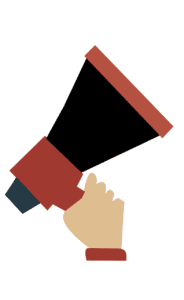 Don’t be lured by the marketing hype of software developers. Simply because they say their software can develop situational awareness doesn’t mean it can. Simply because their software claims they can improve decision making doesn’t mean it can.
Don’t be lured by the marketing hype of software developers. Simply because they say their software can develop situational awareness doesn’t mean it can. Simply because their software claims they can improve decision making doesn’t mean it can.
Really, the only claim a software developer can make is their software will ease the access to information. Even if the access is easy, it doesn’t mean the end user is going to comprehend the meaning of the information. This is especially true if there is too much information being shared.
I’ve talked to many frustrated software users who say they no longer use the software they purchased because the users are frustrated with the software. It didn’t deliver what was promised.
I’m not sure if software developers would be willing to do this, but I would suggest asking them to provide a test version of the software that provides full access to all the features but for a limited period of time. Then install the software into command vehicles and let the frontline personnel use it. If they like it and use it, then make the full purchase.
Action Items
 1. Discuss how your department uses technology to improve access to information at incident scenes.
1. Discuss how your department uses technology to improve access to information at incident scenes.
2. Discuss how the access to software-based information improves your ability to develop and maintain strong situational awareness.
3. Discuss how the access to software-based information detracts from your ability to develop and maintain strong situational awareness.
4. Discuss what you like (or don’t like) about the current incident management software you use.
_____________________________________________________

If you are interested in taking your understanding of situational awareness and high-risk decision making to a higher level, check out the Situational Awareness Matters Online Academy.
CLICK HERE for details, enrollment options and pricing.
__________________________________
Share your comments on this article in the “Leave a Reply” box below. If you want to send me incident pictures, videos or have an idea you’d like me to research and write about, contact me. I really enjoy getting feedback and supportive messages from fellow first responders. It gives me the energy to work harder for you.
Thanks,

Email: Support@RichGasaway.com
Phone: 612-548-4424
SAMatters Online Academy
Facebook Fan Page: www.facebook.com/SAMatters
Twitter: @SAMatters
LinkedIn: Rich Gasaway
Instagram: sa_matters
YouTube: SAMattersTV
iTunes: SAMatters Radio
iHeart Radio: SAMatters Radio
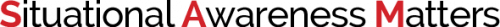
Chief
I recently seen your take on command software and it hit right on. We have tried a few and never gotten it right.
With that said do you have any favorites.
Also in the article there was a picture of a computer which looks like in a box very interesting do you have any info on that. (it was under bullet number nine sharing attention
Thanks for your time
John